Once you have selected the video you want to use in your lesson, it's time to open the "embed" box in the upper right corner of the window on YouTube.
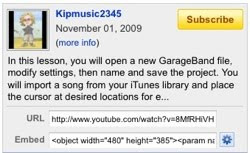
Next, click on the "customize" button
 to select the size, color and other settings for your player.
to select the size, color and other settings for your player.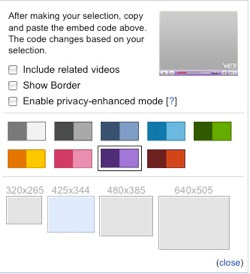 When the next window opens you see several options for player size and color. You can also choose whether or not to include related videos - I always un-check that box. If your students click on one of the related videos then all of ITS related videos pop up. So much for controlling the content your students will see!
When the next window opens you see several options for player size and color. You can also choose whether or not to include related videos - I always un-check that box. If your students click on one of the related videos then all of ITS related videos pop up. So much for controlling the content your students will see!Once you've chosen your embedding options, copy the text from the embed field and paste it into your website or blog post.

Ta Da!

1 comment:
Thanks Sue - that is a great tip, and a simple explanation to boot!
Seth
Post a Comment